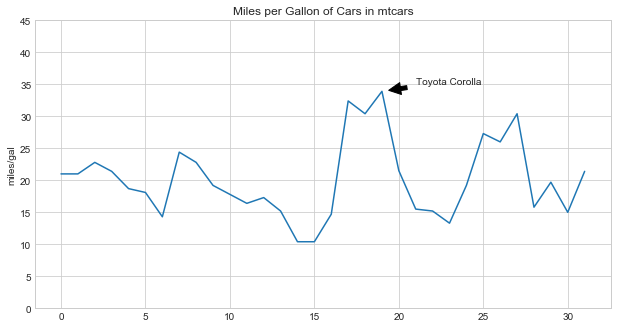1. pyplot.plot()创建一幅图画之后通常需要对该图的坐标名称,字体大小等进行一些简单的设置。
|
|
|
|
效果如图: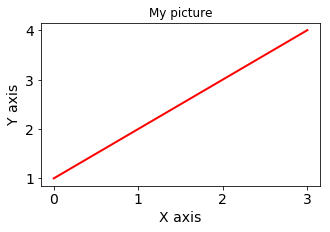
2. subplot(), add_subplot() 创建的轴域其坐标标签设置方法与上面所述方法有所不同
|
|
效果如图: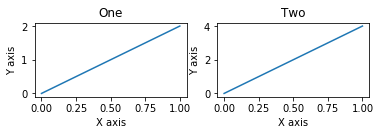
设置坐标轴长度及刻度。
效果如图: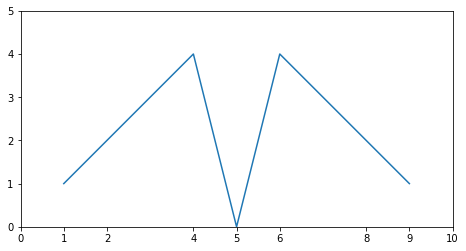
DataFrame作图时定义其横坐标刻度。
效果如图: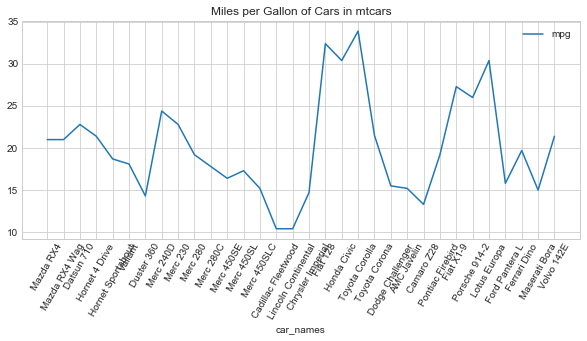
有时候需要对图中某些值进行标注,则可以使用annotate()方法。
|
|
效果如图: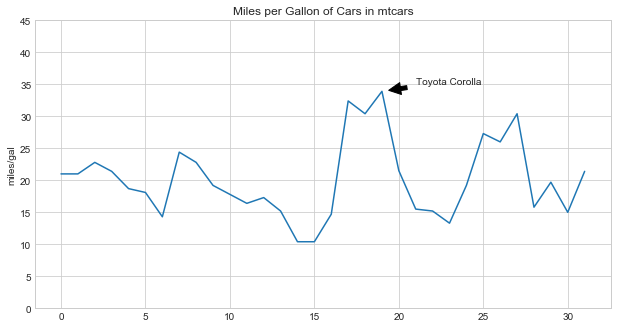
O ever youthful, O ever weeping!
|
|
|
|
效果如图: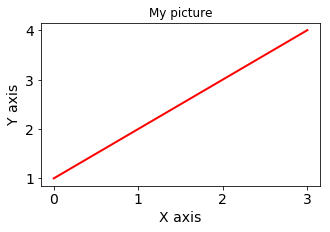
|
|
效果如图: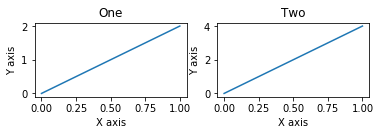
设置坐标轴长度及刻度。
效果如图: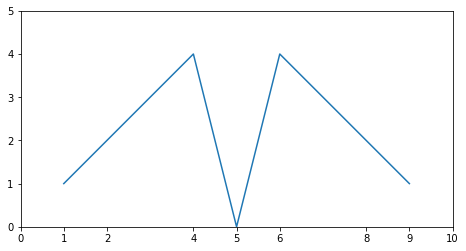
DataFrame作图时定义其横坐标刻度。
效果如图: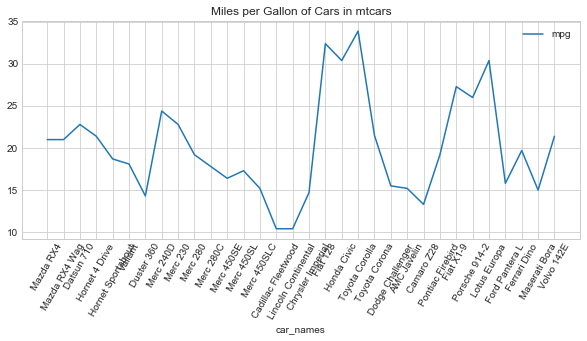
有时候需要对图中某些值进行标注,则可以使用annotate()方法。
|
|
效果如图: